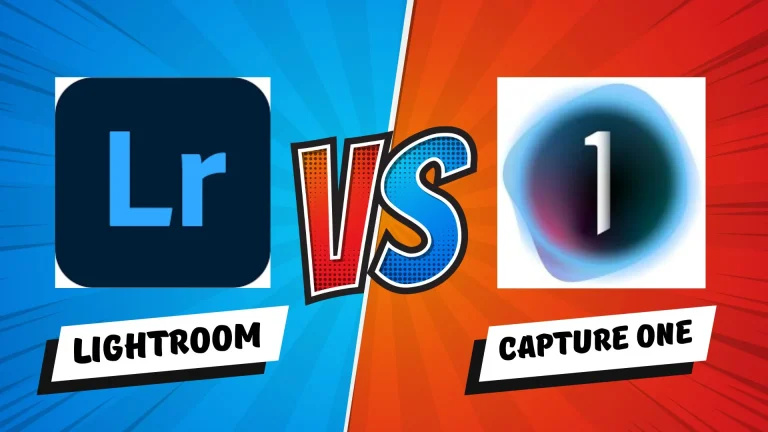Lightroom vs Photoshop: Which Software is Best?

When it comes to editing photos you look towards Adobe and then will find two types of editing software Lightroom and Photoshop. It will become hard for you to decide which software should you choose for editing your images. I have compiled key differences between Lightroom vs Photoshop and will also tell after each difference which software has an upper hand over the other.
But before moving toward detail let me tell you that Lightroom is considered better than Photoshop because it provides quick and non-destructive editing. Photoshop provides multilayer editing that requires a learning curve. Let’s take you on the wonderful journey of Lightroom and Photoshop.
You can also check these articles: Adobe Lightroom Shortcuts, Lightroom Export Settings
What is Lightroom?
Lightroom MOD APK is the most strengthened video editing software developed by Adobe. It can edit RAW images and organize them beautifully. Its graphic designing tools and cloud storage ability make your editing process easy. The feature that makes the Lightroom stand out from the others is its non-destructive ability to edit images.
What is Photoshop?
Lightroom does basic editing while Photoshop is well-known for complex image manipulation. Once you have opened the image in Photoshop then it will start a never-ending journey of editing with its power. It doesn’t organize your images as Lightroom but it is not limited to photographers rather, graphic designers, and 3D animators get equal benefits.
Lightroom vs Photoshop: Key Differences
The difference comes in the interface and the design of both the software. Lightroom has basic editing tools and is developed for photographers. Photoshop supports multiple editing and uses heavy tools that don’t work on low-end devices.
1- Lightroom vs Photoshop: Image Organization
Photographers can do image organization with the help of the Lightroom database and catalog system. Its folders and sub-folders structure makes it easy for photographers to don’t lose their data. When you place your images in them and open Lightroom then you can select images when you want. This image organization method makes Lightroom superior to Adobe Photoshop.
Photoshop doesn’t have such kind of feature thus, image organization can’t done with it. It also doesn’t handle multiple images thus provides some type of restrictions.
Winner: Lightroom
2- Lightroom vs Photoshop: RAW File Processing
Lightroom supports RAW file processing and it can happen with lens correction. You don’t need to open a separate window to use Adobe RAW camera because all its camera features are present in Lightroom which makes it more convenient to use.
Photoshop doesn’t support RAW file processing and it uses Adobe RAW camera for its purpose. It affects the workflow because it requires to opening the Adobe RAW camera in a separate window.
Winner: Lightroom
3- Lightroom vs Photoshop: Destructive vs Non-Destructive Processing
I also say that Lightroom provides non-destructive editing means your original image remains unchanged and the changes that you made will be safe to its copy.
Photoshop has destructive processes means all editing will be safe to the original file. Once you save the changes you can’t undo it and you can’t back your data.
Winner: Lightroom
4- Lightroom vs Photoshop: Layers and Composites
Now Photoshop can beat the Lightroom due to its layers and composites editing. I love this feature of Photoshop because I can compile all my pictures in a single place and can do multilayer editing to make it a great piece of art. Its features match the level of the industry because of its masking and selection tools.
Lightroom doesn’t have such a feature because it only supports basic editing. Moreover, it also doesn’t have composition options.
Winner: Photoshop
5- Lightroom vs Photoshop: Batch Editing
That is the point where there is no comparison between Lightroom and Photoshop. Batch editing is the feature of Lightroom that is considered best especially for wedding pictures to apply the same settings to multiple photos. The batch editing option is present in the development module of Lightroom where you can import multiple pictures at once.
On the other hand, Photoshop doesn’t offer such options and you can’t do batch editing of multiple images.
Winner: Lightroom
6- Lightroom vs Photoshop: HDR and Panoramas
This feature is present in both software but the effect that they give to the images is quite different. Photoshop is considered the strongest candidate in terms of HDR and panorama because of its advanced layering and masking options. Lots of new features have been added to it like sky replacement, neutral filters, and noise reduction.
Lightroom also has such features but is limited and provides less control over it.
Winner: Photoshop
7- Lightroom vs Photoshop: Presets vs Actions
Everyone wants automated editing and Adobe’s software offers Presets and Actions. Photoshop has actions to apply to images that do automatic editing.
Lightroom on the other hand have presets that can be applied with just a single click. It will give your RAW images a realistic look.
Winner: Lightroom
8- Lightroom vs Photoshop: Advanced Image Editing Tools
Lightroom only satisfies beginners and photographers and has only basic image editing tools. It doesn’t have so many advanced tools to support graphic designers, animators, and others.
You can be considered Photoshop because of its advanced image editing tools. If you want to create GIFs or want to do 3D graphics then it is the best choice. It offers unlimited advanced image editing options.
Winner: Photoshop
| Characteristic | Lightroom | Photoshop |
| Non-destructive Editing | Yes | Partially* |
| RAW Image Processing | Yes | Yes |
| Library Tools | Yes | No |
| Advanced Color Editing | No | Yes |
| Layer-based Editing | No | Yes |
| Presets and Profiles | Yes | No |
| HDR Merge & Panorama | Yes | Yes |
| Extensive Text Editing | No | Yes |
| Content-Aware Fill | No | Yes |
| 3D Editing | No | Yes |
9- Lightroom vs Photoshop: Learning Curve
Lightroom is an easy-to-operate software and all editing tools are fully organized and thus don’t require a learning curve. Everything is fully set and organized more linearly.
Photoshop requires a complete learning curve to learn about its tools. It has more powerful tools to support complex editing thus requires a learning curve. Learning them from tutorials will help you a lot.
Winner: Lightroom
Lightroom vs Photoshop: Pricing Plans
| Lightroom | Photoshop |
| Lightroom plan (1TB) | Photoshop (1TB) |
| $9.99 / £9.98 per month | $19.99 / £19.97 per month |
Adobe Lightroom Pros and Cons
Pros
Cons
Adobe Photoshop Pros and Cons
Pros
Cons
Conclusion
Now, everything is just in front of you and you don’t need to roam about in search of the major differences between Lightroom and Photoshop. As I’m a beginner and enthusiastic photographer I prefer to use Lightroom because of its image organizing, RAW image editing, and creative cloud storage features.
But, if you want more complex editing and you are also a graphic designer, animator, and doing something exceptional then a photographer in Adobe Photoshop is for you. It allows you to do layers of editing and more complex images to realistic ones. This is how you can talk about Lightroom vs Photoshop.