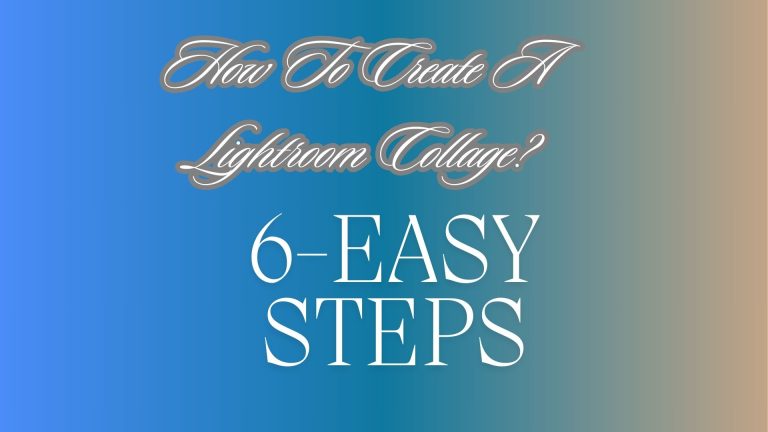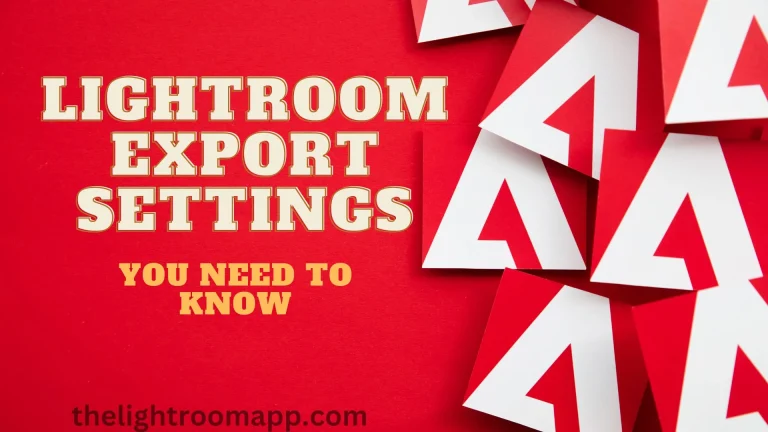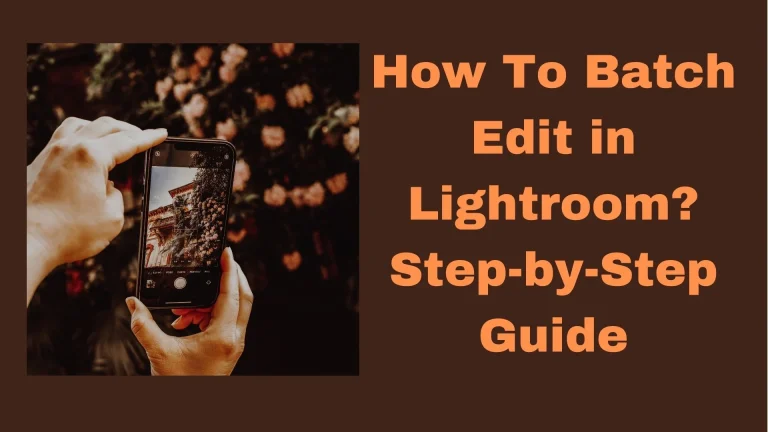How To Create A Lightroom Collage? 6 Easy Steps
If you want to turn your beautiful pictures into a captivating collage then try Lightroom collage making features a wonderland of photo editing. Collect photos in a single frame to save them as a lifetime memory. I use the Lightroom Print module to make collages of my vacations or event photos even pictures with my…